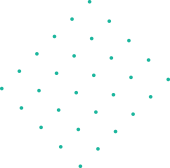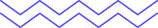Currently Empty: $0.00
It is always useful in order for one to get an idea on which way the website operates both to the users and the search engine. It is like a virtual roadmap because it shows the content and associated hierarchy of pages, ensuring important sections are accessible and indexed in a timely manner. The guide introduces the types of sitemaps there are, their advantages, and creation and optimization techniques.
What is Sitemaps? Why is it Necessary?
To summarize, a sitemap is best described as a file or list that describes the structure of the content of the website. It shapes for the following purposes:
- Search Engines-Bots crawl and index the content.
- Users-Allows them to move around very large websites with ease.
Sitemaps are incorporated into improving the Search Engine Optimization (SEO) to make sure that all critical pages of the site are indexed and discoverable.
Types of Sitemaps and Their Uses
1. XML Sitemap
An XML sitemap is almost solely for search engines. It has information about the URLs like:
- Last Modification
- Frequency of Updates
- Priority of the page
Example:
https://example.com/sitemap.xml
Advantages of XML Sitemaps:
- Increase visibility for search engines.
- Guide bots to deeper or difficult to reach pages.
2. HTML Sitemap
An HTML sitemap is an end-user-oriented visual list of important links on the website.
Example:
It contains a link at the bottom of a page denoted by the text sitemap that leads to another page with the site’s links organized by categories.
Advantages of HTML Sitemaps:
- Contributes to easier navigation by users.
- Lessens the part in creating additional always for visitors to navigate around the site.
3. Specialized Sitemaps
You may require specialized sitemaps, according to your content:
- Video Sitemap: Ensures effective indexing of video content.
- Image Sitemap: Optimizes the indexing of images, especially for e-commerce or galleries.
- News Sitemap: Allows for a fast indexing of latest news articles in a news site.
Creating an XML Sitemap
1. Use Tools or Plugins (Best for Novices)
Sitemaps can also easily be generated using these plugins for platforms. There are many different types of them, but the most important and commonly used are:
- Yoast SEO
- Rank Math
- All in One SEO Pack
Example Using Yoast SEO:
- Install the plugin.
- Enter the section SEO > General > Features > XML Sitemaps and enable it.
2. Manually create it (ideal for really small websites)
You can formulate an XML sitemap by yourself from this template
<?xml version=”1.0″ encoding=”UTF-8″?>
<urlset xmlns=”http://www.sitemaps.org/schemas/sitemap/0.9″>
<url>
<loc>https://yourwebsite.com/home</loc>
<lastmod>2024-12-10</lastmod>
<changefreq>weekly</changefreq>
<priority>1.0</priority>
</url>
<url>
<loc>https://yourwebsite.com/about-us</loc>
<lastmod>2024-12-01</lastmod>
<changefreq>monthly</changefreq>
<priority>0.8</priority>
</url>
</urlset>
This should save as sitemap.xml and upload this to your root directory on your site.
3. Verify Your Sitemap Submission
Utilize Google Search Console:
- Visit Sitemaps and add your sitemap URL.
- Check crawl reports for indexing errors.
Creating an HTML Sitemap
1. Plan your website architecture
Include all critical sections and pages such as:
- Home
- About Us
- Blog
- Services
- Contact
2. Design the Sitemap Page
Make a new page titled “Sitemap, and you have to arrange the content in HTML:
<h1>Website Sitemap</h1> <ul> <li><a href=”https://yourwebsite.com/home”>Home</a></li> <li><a href=”https://yourwebsite.com/about-us”>About us</a></li> <li><a href=”https://yourwebsite.com/blog”>Blog</a></li> <li><a href=”https://yourwebsite.com/services”>Services</a></li> <li><a href=”https://yourwebsite.com/contact”>Contact</a></li> </ul>
3. Publish and Link-It.
Publish the HTML sitemap and add a link to these in the footer of the website for easy access.
Fastest Working Practices for Sitemap Optimization
1. Sitemaps Should Be Updated Regularly
Automatically add new pages to the XML sitemap. Most plugins manage this for you.
2. Sitemap Large Sites Separately
For sites that include more than 50,000 URLs, use smaller XML sitemap files, such as image, video, and product sitemaps.
3. Enhance Crawl Efficiency
Disclose robots.txt Information about the location of your sitemap:
Sitemap: https://yourwebsite.com/sitemap.xml
4. Sitemap Health Monitoring
Schedules change your sitemap frequently through the help of Google Search Console or Bing Webmaster Tool.
Conclusion
Sitemaps are one of the fundamental techniques in the running control of website and website promotion. These, the XML sitemap for the search engines as well as the HTML sitemap for the users, are in fact the real components that help your content find and indexes quickly. Following the best practices and keeping sitemaps updated might make your site more visible and user-friendly to visitors and search engines alike.